1.将自己Apache安装目录下的apachectl 复制到/etc/init.d目录下并改为httpd
cp /你的apache目录/bin/apachect1 /etc/init.d/httpd
2.执行 chkconfig --add httpd 新增系统服务,会有如下警告:
service httpd does not support chkconfig ,意思是说的是httpd服务不支持chkconfig ,
3.添加支持: vi /etc/init.d/httpd 在 #!/bin/sh 下添加这两句:
#chkconfig:345 85 15
#description:Start and stop the Apache HTTP Server
4.再次执行: chkconfig --add httpd,设置服务开启:chkconfig httpd on 就可以添加成功了
5.查看一下是否添加成功:chkconfig --list httpd,如下图则成功
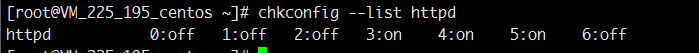
除特别注明外,本站所有文章均为原创,转载请注明原文链接:https://www.myblogbo.com/article/18.html
